Request Your Military Service Records
December 23, 2019Many Veterans have no idea how easy it is to request their military service records.
The first step is to request a DS login. This can be accomplished by following the instructions at this link. After a DS Login is obtained, the next step is to use it to login in to milconnect at this link.
After logging in, click on the "Correspondence/Documentation" tab on the homepage. A menu will dropdown, and the Veteran should click on the "Defense Personnel Records Information (DPRIS)" tab. On the next page, click the "Request Personnel File" tab, which should be the middle tab.
The option to "Request my Personnel File" should slide into view. The Veteran should click that option. A new page will come up. The Veteran has to enter their email and branch of service. The Veteran should make sure that it is an email they use, because that account will receive an email when the records are ready.
After the email and branch of service is entered, the Veteran has to select which records they want to receive. It is recommended to "Select All" for the "Service Computation Group," Professional History Group," "Performance Group," and "Administrative Group."
After all selections are made, there is a "Create and Send Request" button at the bottom of the page. Once that button is hit, the request has been formally sent.
Usually, the Veteran will get an email within 2 hours that their records have been uploaded. That email will provide a link that will take the Veteran to a page to download their records.
Veterans also have the option to mail an SF180 form (available here). The form explains where to mail it and the address depends on what records are being requested. This process usually takes around 6 weeks. If, however, the Veteran's records are not digitized, this would be the only other option besides visiting the National Personnel Records Center in person.
If a Veteran needs assistance requesting their military service records, Contact Attorney Matthew Barry today.